板尾のさぎょーじょー in 忍者ブログ
PSP関連やフリーソフトを紹介したり更新を知らせたり。InternetNEWSを記事にしたり。
広告がなく、見やすいサイトを目指しています( `・ω・´)
できるだけ毎日更新!!
アカウント開設後、
クライアントをインストール&ログインで容量追加
[PR]
×
[PR]上記の広告は3ヶ月以上新規記事投稿のないブログに表示されています。新しい記事を書く事で広告が消えます。
安定した動作に定評のあるHENの最新版「6.20TN-D」 公開
【更新内容】
・Added homebrew icon (thanks to PhysXPSP).
・Added full PSone gaming support
(PSN PSone games, converted PSone games).
ICON0.PNG will be replaced if it isn't 80x80,
else pops.prx causes a crash (custom icon by PhysXPSP).
・Added KEYS.BIN creation (possibility to share PSN PSone games).
・Added possibility to resume unofficial PSone games on PSPgo.
・Added plugins support for PSone games.
・Added TiltFX(motion controller) and Action Replay
(cheat device) support (thanks to HacKmaN).
・Added possibility to translate TN VSH Menu.
・Added possibility to use own font table for TN VSH Menu.
・Fixed flash0 protection bug.
・Fixed 32gb memory stick incompatibility.
・Fixed bug that causes a crash when you suspend the device
(manually) in TN VSH Menu.
・Increased large memory to 51mb.
自動翻訳
【Download】
【導入方法】
導入方法は予測です。確定した情報が入り次第修正します。
追記:2~3はしなくても大丈夫そうです
0.導入する前の準備です。FWが6.20未満の方は、こちらからアップデータを
入手し、アップデートしておいてください。
フォルダー名を「UPDATE」にして、PSP→GAMEフォルダーへコピーし、
XMBから起動します。
1.上記リンクよりファイルをダウンロード、解凍します。
2.解凍して出てきた、この画像で示したファイルをメモステの
ルートディレクトリ(ドライブを開いてすぐ)にコピー。
3.解凍した中にある、「seplugins」内の「fr_vshmenu.txt」をメモステの
ms0:\seplugins フォルダーにコピー。(無ければ作成)
※PSP goの場合は「ms0」の部分が「ef0」となります。
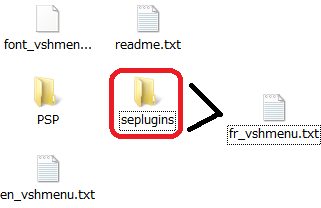
4.解凍して出てきたフォルダー内にある PSP\GAME\TN_HENフォルダーを
4.解凍して出てきたフォルダー内にある PSP\GAME\TN_HENフォルダーを
メモステの PSP\GAME フォルダーにコピー。
(「TN_HEN」フォルダーごと)5.PSPのXMBから起動。
6.PSPの画面が黒くなり、再びXMBが開きます。
7.PSPの本体情報をみて「6.20 TN-D」と表示されていれば成功です。
【関連ページ】
■PSP関連で質問をすると帰ってくるかもしれないスレ
http://jbbs.livedoor.jp/bbs/read.cgi/internet/10758/1294076648
【関連記事】
■オンラインでのゲームをサポートしたHEN「6.20TN-C」 公開
http://itao.guhaw.com/Entry/623
■ISOファイルを変換、FWに関わらず起動「iso2eboot V1x0r」 公開
http://itao.guhaw.com/Entry/766
■今更ですが 「MHP3 Prometheus4パッチ あて方」
http://itao.guhaw.com/Entry/522
ついに公開されたTN-D
よりCFWに近づいていますね。
これからの進展にも期待です!(`・ω・´)
お疲れ様でした
PR
良い記事だと思ったらツイートやコメント、拍手してくれるとうれしいお( ^ω^)
TRACKBACK
Trackback URL:
プロフィール


総合管理人・板尾
■自己紹介
管理人の板尾です(`・ω・´)
普段はニコ生やUstreamや
Twitterを徘徊しています。
目指せリア充('A`)
管理人の板尾です(`・ω・´)
普段はニコ生やUstreamや
Twitterを徘徊しています。
目指せリア充('A`)
--------近状報告------
*2011/08/10
プロフィール最上部のTwitterブログ
パーツが正常動作していない事を
確認しました。恐らくTwitterの
仕様変更による物です。
*2011/05/13
プロフィール最上部のTwitterブログ
パーツが正常動作していない事を
確認しました。恐らくTwitterの
仕様変更による物です。
*2011/05/13
風邪から大体復帰しました。
ご不便ご迷惑をお掛けしました。
それと、これの上の方にあるTwitter
ブログパーツの読み込みエラーは
公式Twitterのバグです。 タブン
-------------------------------
サイト内検索
上の動作が重い場合にどうぞ
最新コメント
[11/06 やばい感じの名無し]
[09/16 かい]
[08/26 nanashi(必承認)]
[08/19 輝]
[07/29 やばい感じの名無し]



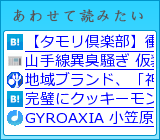
COMMENT